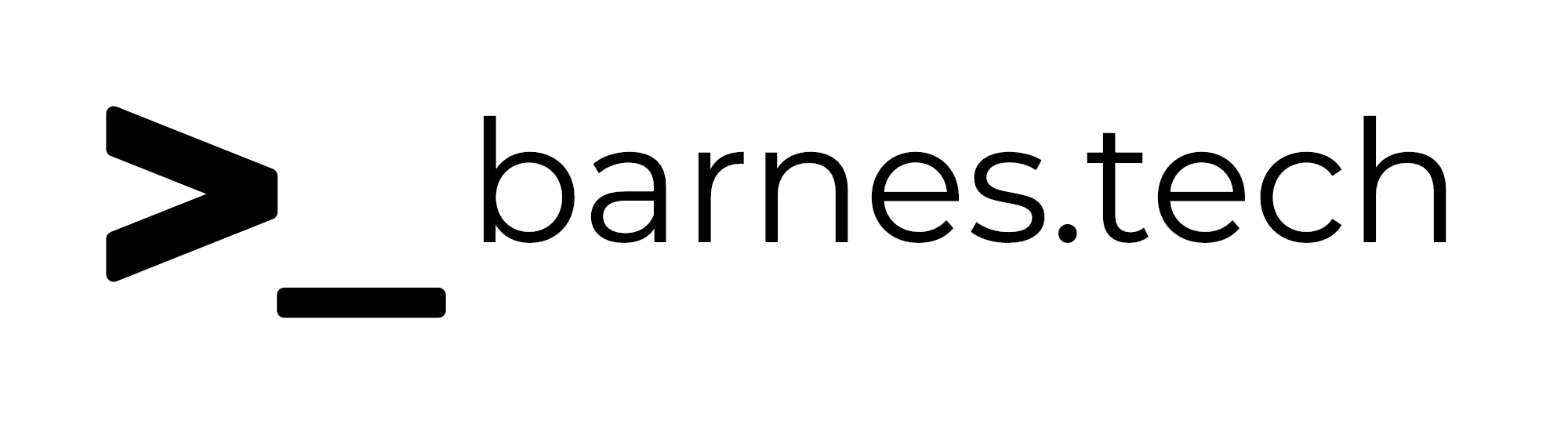Warp Terminal

Warp ↗ is a modern macOS terminal that I have been using for quite a while now and to me, and it keeps getting better.
Warp is built with Rust, and is extremely fast, works really well, and has some really neat features. It’s highly customizable with several themes, and you can set your own font (I have been using SF Mono for a while now and really like it), and you can easily change the specifics of the information that your prompt shows directly.
There is also a fairly new feature called Warp AI, which I have found pretty useful from time to time. It can help you craft prompts (be careful with this of course), but also interpret outputs in Terminal which I find to be extremely useful.
The feature I have begun to rely on the most though which is fantastic is one they call Warp Drive. This is where you can set up specific workflows that you use frequently, and add arguments as part of the workflow, which are basically like variables within your workflow. Warp Drive workflows can be used with teams as well, which is pretty cool that you can share common workflows, but currently I just use them personally. I found them immediately helpful, but recently they made it so you can use a keyboard command to search them, and that has made it something I would have a hard time ever moving from.
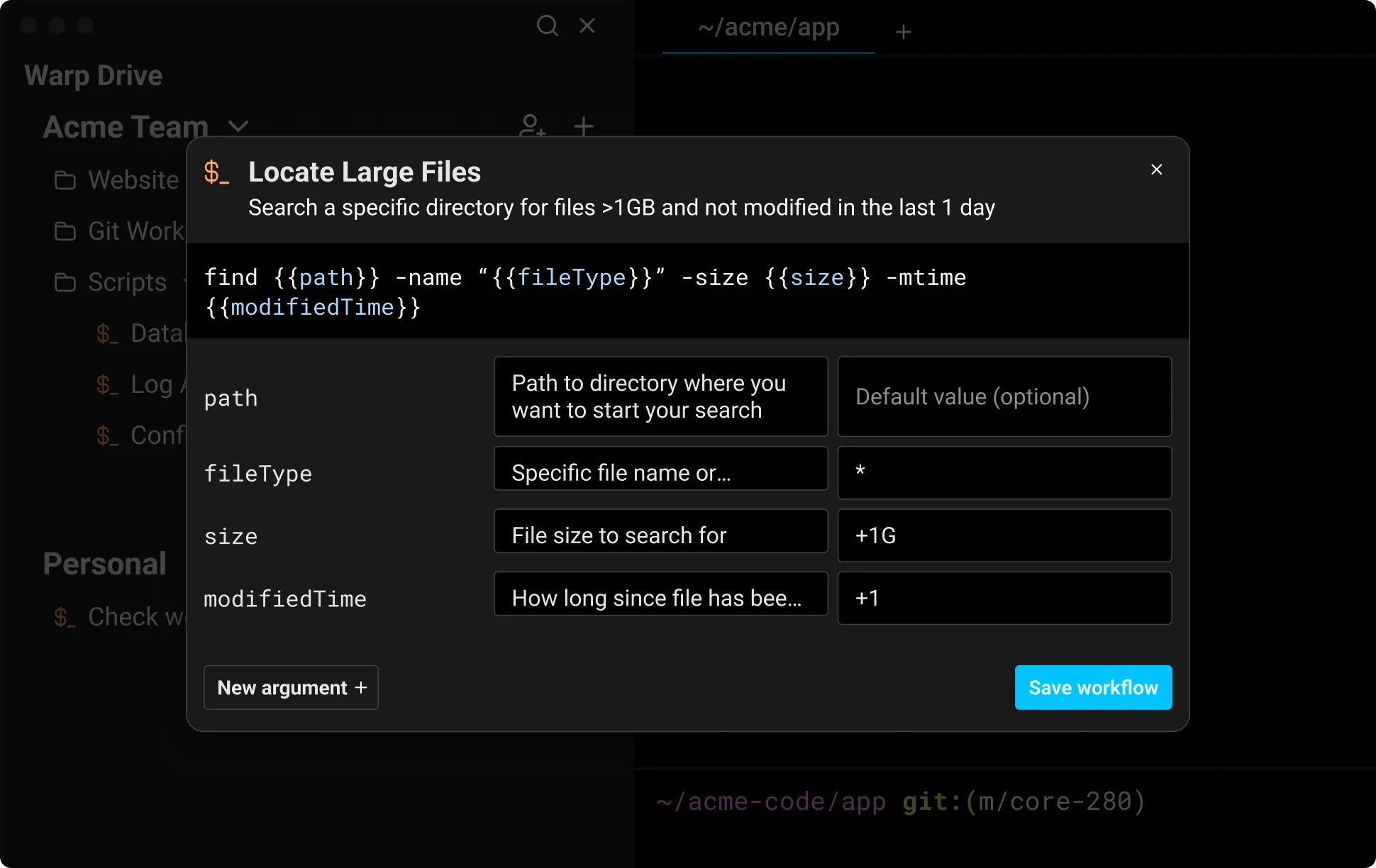
One thing to mention is you do need to sign up for an account to use this. That doesn’t bother me, but it’s something to be aware of. This is used to sync your workflows across computers, but it is not optional even if you don’t want to sync.
There are a ton of other features but I have really enjoyed this tool so far, so I wanted to share. Here is my referral link if you are interested in giving it a shot.