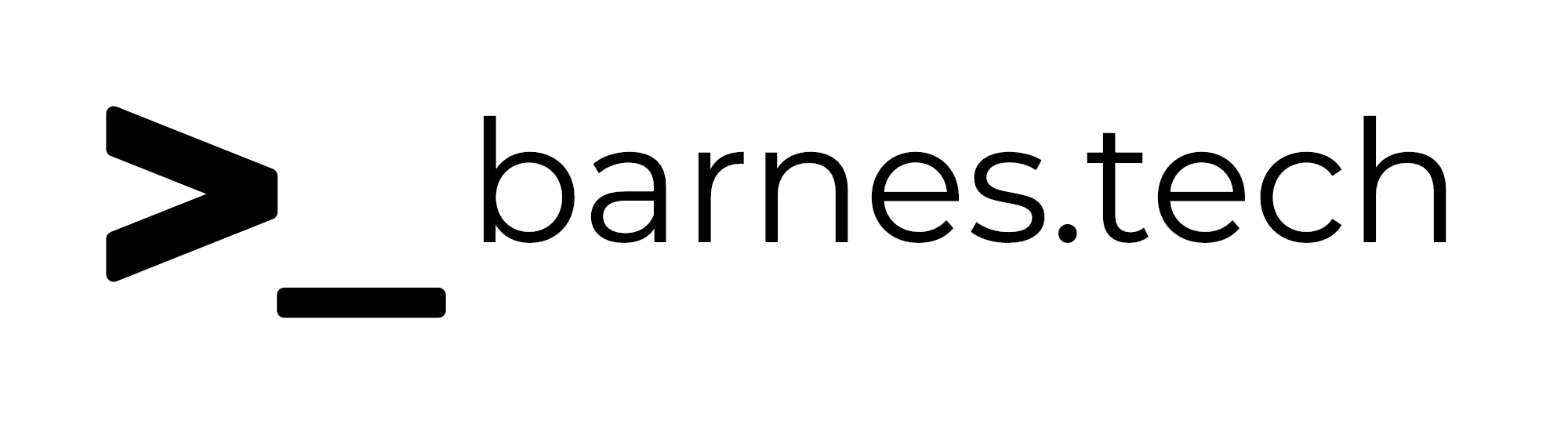Open In
I wanted to quickly mention an app that has dramatically improved my workflow for the better.
Open In is a Mac App that allows you to choose how different links are handled, such as only opening in a specific browser, or even which specific Chrome Profile ↗, which is the real game changer for me. Now I can set up a specific list of URL’s to open only in my work profile, and other URL’s to only open in my personal profile. You can also have it just ask you which browser to open in when you click on a link.
Check out Open In ↗ from the Mac App store.
I recently just set up a computer as new and forgot this from my initial setup, but it’s worth noting. If you are only using OpenIn to switch between something like Chrome and Safari, you do not need to do this, but if you are trying to utilize Chrome Profiles, and be able to open certain links in specific Chrome Profiles, you do need to install the OpenIn Helper. The app mentions this in the General settings, but it’s easy to miss if you aren’t looking. You can see the instructions and get the downloader here - https://loshadki.app/openin-helper/ ↗