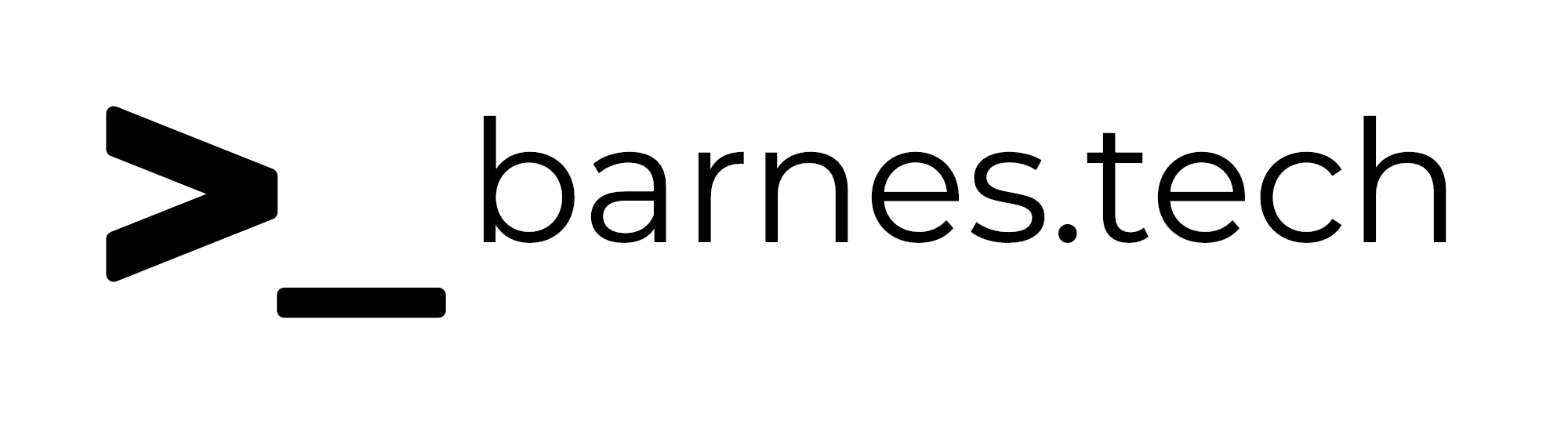Homescreen - 2022
As we start 2022, I thought it might be interesting to document my main home screen on my phone and talk about some of my favorite apps.

Widgets
Fantastical - Fantastical is an amazing calendar application. The subscription is a little pricey, and there are some good free calendar solutions out there. I also have the Google Calendar app on my home screen, which I’ll explain in a bit. On the second page, I have another Fantastical widget that shows me what is coming up next on my calendar, but on the home page I just like being able to see the day and date really clearly. Tapping on it opens up the Fantastical app. The built in iOS calendar app is very nice looking, but lacks a lot of features. It might not be a problem, but when you use Google Workspace or Microsoft 365 calendars, it is not very good at picking up changes very quickly, which to me completely defeats the purpose of the calendar app.
Carrot Weather - I started using the Carrot Weather app years ago, because of the snarky comments that are pretty funny, but over the last year the developer added a huge amount of customization options, allowing you to essentially create your own personal weather app with exactly the info you want, and how you want it to look. Unfortunately over the last couple of years, things like the Air Quality Index and Wet Bulb temperature have become more important to track, and it’s really nice to be able to make those front and center.
Apps
Google Calendar - There are some features that only the Google Calendar app or website offer, such as seeing other people’s availability, or setting your time to out of office. It’s a little bit of a weird workflow, but for me it works to use both Google Calendar and Fantastical.
Bear - Bear is a markdown based note taking app that I really love using. I started using this when Evernote started becoming super bloated, slow, and costing too much money for what it does.
1Password - 1Password is an amazing password manager that I highly recommend. You absolutely should use a password manager and generate complex and unique passwords, and for me 1Password is the best of all of them. I use it for business and personal, and it does a great job handling both, while also keeping them separate.
Tweetbot - I really dislike algorithmically based timelines in social media apps. I won’t go down that rabbit hole in this post, but needless to say, I think it’s extremely toxic. I don’t enjoy using the main Twitter app, but luckily Twitter has allowed 3rd party apps to build off their API, and there are some pretty good ones. Twitter has actually been enhancing their API recently which allows these apps to be even better. Both Twitterific and Tweetbot are fantastic, but I prefer the features available in Tweetbot personally. Chronological timeline, being able to mute people for specific amounts of time or indefinitely, and more.
Overcast - My favorite podcast app. Simple to use, and has really great voice boost and smart speed technology to make podcasts even better. I listen to a lot of podcasts and use this all the time.
Apollo - Same reasons as Tweetbot, but for Reddit. 3rd party app that makes the experience much more enjoyable and much less toxic.
Reeder - This is a new app for me. This is a pretty great RSS reader, which recently added iCloud sync for the RSS feeds, which is important to me. Lots of RSS readers are good, but most of them require that you pay for an additional RSS aggregation service, and I personally really don’t want to do that.
Superhuman - Superhuman is expensive, particularly if you are already paying for Google Workspace, but if you get a large volume of email, and sorting it quickly and efficiently is important to you, I highly recommend it. It saves me a huge amount of time every week and helps me stay organized. Secondary to that, I use the Gmail app over any other mail app. It integrates with the Gmail API rather than SMTP like most other apps do, and the notifications will be on time, and it loads your inbox and folders extremely quickly.