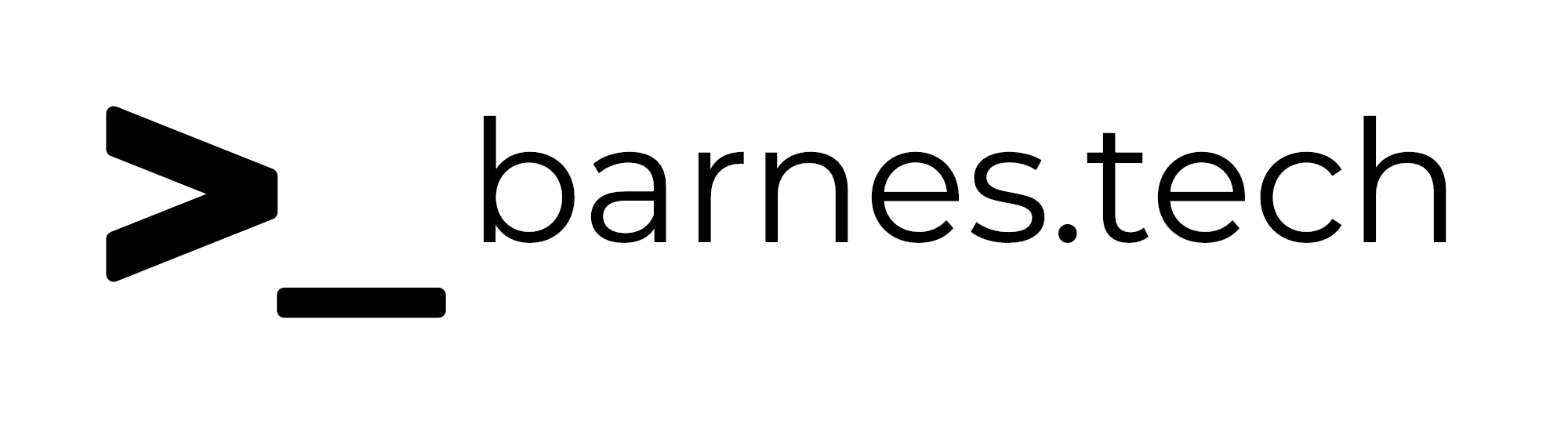Gemini CLI

It is certainly interesting to see the level of competition in the AI space right now. I’ve become a huge fan of Claude Code (and will likely continue to use it) but Google is coming in strong with Gemini CLI announced today - Gemini CLI: your open-source AI agent ↗.
Gemini has a couple of advantages -
- The context window is enormous compared to all of the other models. This is using 2.5 Pro, which has a 1,000,000 token context window, which is kind of mind boggling.
- They are offering a pretty significant amount of usage for free. Claude Code and Codex from OpenAI are both pretty good but will rack up the cost pretty quickly.
I’ve only had the chance to use it for a couple of minutes, but it seems like a nice experience. I’ve run in to a couple of hiccups though. First, you can’t use a Google Workspace account yet. Second, because of that I tried setting up a Gemini API key instead, but for some reason it wouldn’t recognize it and kept trying to do the oauth authentication anyway. I switched to a gmail account though and it worked fine.
My favorite terminal app, Warp ↗ also announced what they are calling “Warp 2.0” ↗ which is essentially adding more “agentic” capabilities to their AI tools as well. I think they might have a hard time keeping up with all these other CLI tools that are taking off right now, but I hope they are able to stick around!