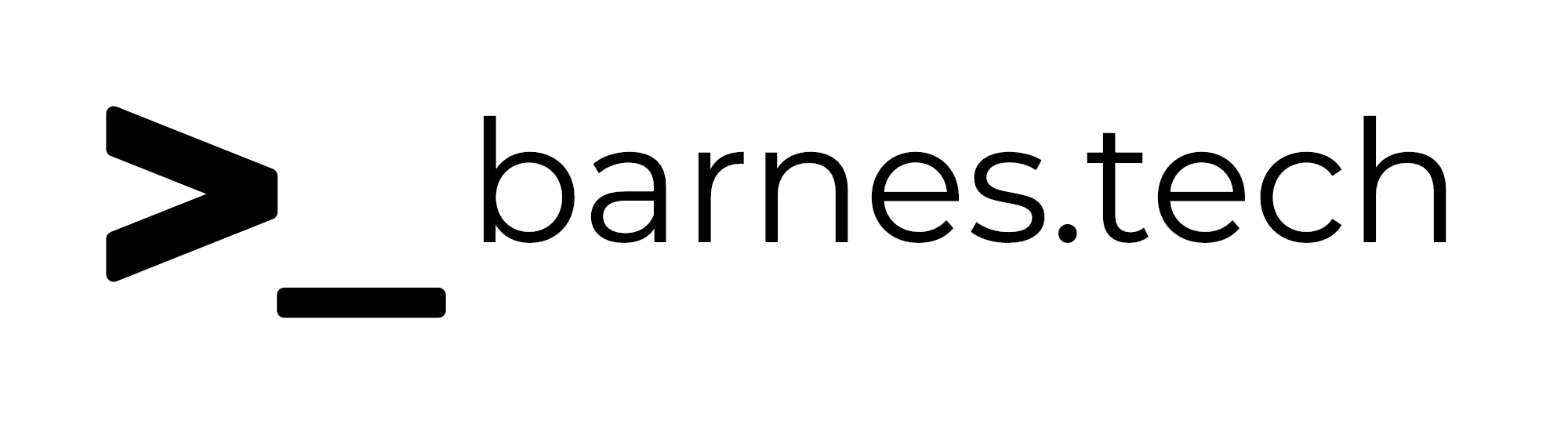Back to my Mac Removal
Apple has made the decision to remove “Back to my Mac” from the forthcoming macOS Mojave.
I have had mixed luck with Back to my Mac. When it works, it works well, but it seems like a lot of the time it just doesn’t connect, and doesn’t give you a clear reason as to what happened, or how to fix it.
From Apple’s support site ↗ -
If you have multiple Macs, screen sharing lets you use one Mac to view and control your other Mac remotely. This means you can open, move, and close files and windows, and use apps — even if you’re in another location — so you can always get what you need. Learn how to set up and use screen sharing
The part that is interesting to me is the even if you’re in another location. It’s not very clear to me what that means. Apple also recommends Apple Remote Desktop ↗ for remote Mac management, and again mentions the term another location
If you have more than one Mac, Apple Remote Desktop also lets you run apps and work with files that are on your other Mac, even if you’re in another location. So if you want to run an app that’s only on your other Mac, you can. Learn more about how to use Apple Remote Desktop.
Maybe I’m reading in to this, but that phrase makes me think that you’ll basically be able to do the same thing that you can now, it’s just a different mechanism than “Back to my Mac” has been. It’s also interesting to me that Apple talks about using Apple Remote Desktop ↗, and I wonder if they’ll finally give that some love after years of neglect.
Apple has a very interesting feature in iMessage where you can request and grant screen share with other people, presumably for things like troubleshooting. I wonder if anything is going to happen to that feature in Mojave.